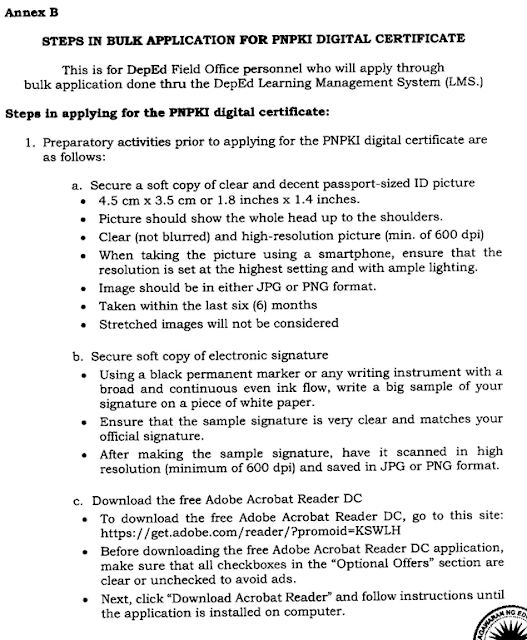
PNPKI UPDATES AS OF SEPTEMBER 9, 2021 LIST OF PNPKI SUBMISSIONS FORWARDED TO REGIONAL OFFICE FOR FURTHER VALIDATIONS AND CHECKINGS BEFORE SUBMITTING TO THE DICT CENTRAL OFFICE FOR FURTHER CHECKINGS BEFORE THE ISSUANCE OF DIGITAL CERTIFICATE/SIGNATURE BY THE DICT Aguinaldo District ADELFA TOCGONGNA AGUSTA AYSON AMELIA MAGANGAT ANALYN PEDRO CATHRINA TABLESO JANRY PANAPAN JOMAR VALDEZ JOY VALDEZ LADELYN TALAPNGAN LILIBETH T. DOMINGO MAE HYACINTH L. TIMMAOT MARIJOY ADRIOSULA MARIZON VALDEZ MYRNA A. TOMAS Alfonso Lista District MONGUIHO, JEREMIE DOMINGUEZ WOODEN, ERLIE SAGUIBO CALUMPIT, MARY BARROGA CALUMPIT, JAYCHAEL LEONIDAS BAUTISTA, MARK ANGEL CARILLO BAYOGNA, ...

